Using MCP Servers
LangBot supports SSE mode MCP servers. You can add MCP servers to leverage the tool calling capabilities in large language models for better handling of LLM requests.
Enable Function Calling for Models
As shown in the image, enable the Function Calling feature for the model.

Create MCP Server
Click Plugin Management, then MCP Management, as shown:
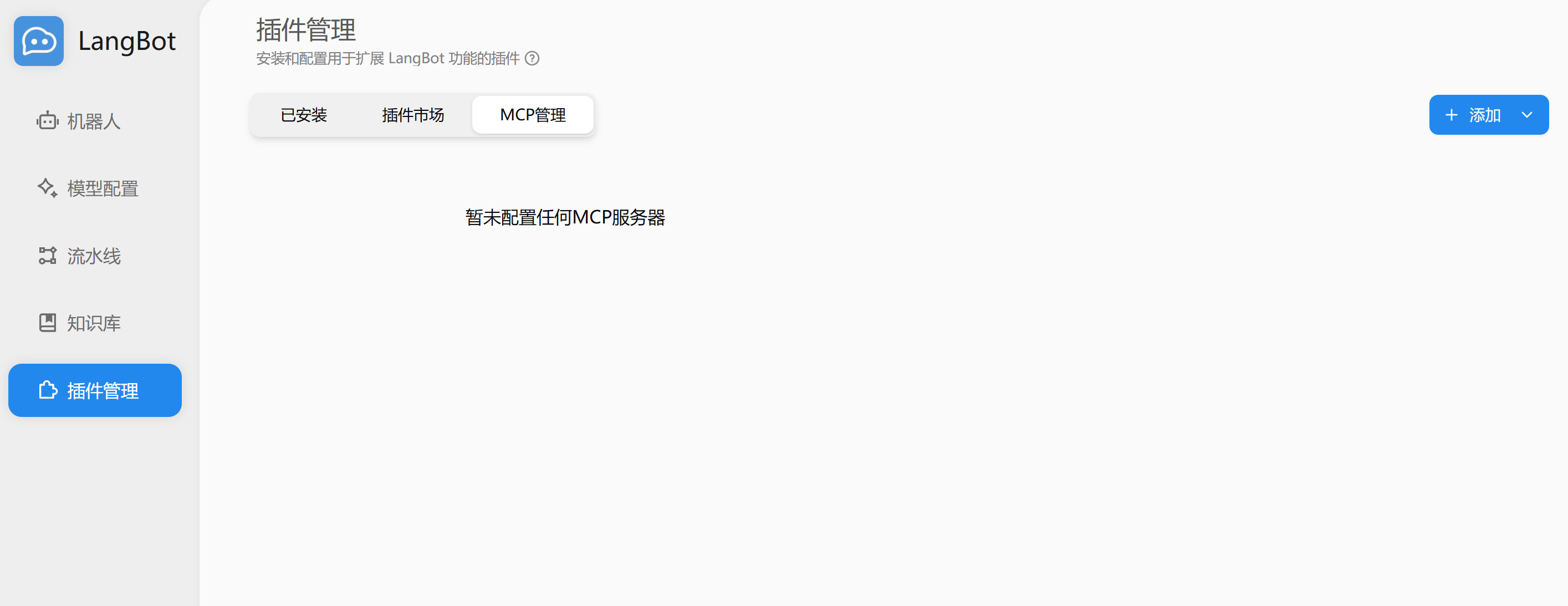
Click Add in the top right corner, then Create MCP Server,

For example, to use the Fetch HTML server, fill in the corresponding URL, click Test to test the MCP server, and click Submit to add the server.
After adding, click the switch on the card to connect to the MCP server. Click the card to view the MCP server details:

Effect
You need to select Local Agent as the runner in the pipeline settings and use a model that supports function calling.

