Manual Deployment
WARNING
- Please use Python 3.10.1 (not including 3.10.0) or higher version, 3.10.14 is recommended. You need to install Python if you don't have it.
- This method is not recommended, manual deployment may not be supported in the future. Please consider using Docker deployment.
Installing the Main Program
- Go to the Release page to download the latest version of the zip package (recommended)
langbot-xxx-all.zip(do not download Source Code as it does not include WebUI). Extract it and open a command line (terminal) in the extracted directory.
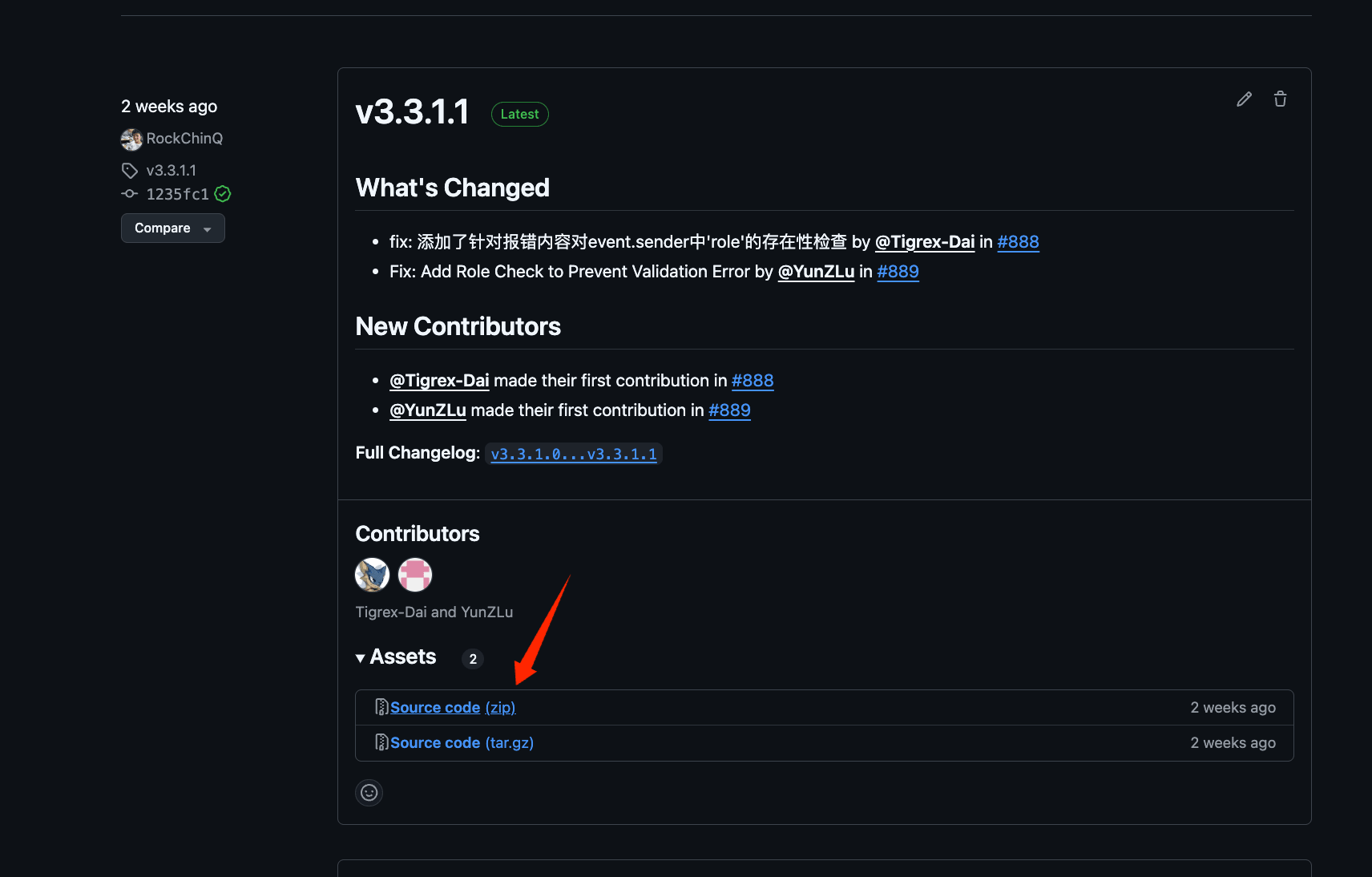
- Install dependencies
We use uv to manage dependencies.
bash
pip install uv
uv sync- Run the main program once to generate configuration files
bash
uv run main.pyYou will see the following message:
_ ___ _
| | __ _ _ _ __ _| _ ) ___| |_
| |__/ _` | ' \/ _` | _ \/ _ \ _|
|____\__,_|_||_\__, |___/\___/\__|
|___/
⭐️Open Source: https://github.com/langbot-app/LangBot
📖Documentation: https://docs.langbot.app
The following files do not exist and have been automatically generated. Please modify the configuration files as needed and restart:
- data/config.yaml
...You can now use Ctrl+C to exit the program and continue to the Deploy Bots page.
