Connect to Feishu Bot
Create Bot
Go to the Feishu Open Platform, log in, and create an enterprise self-built application or store application. (difference introduction)
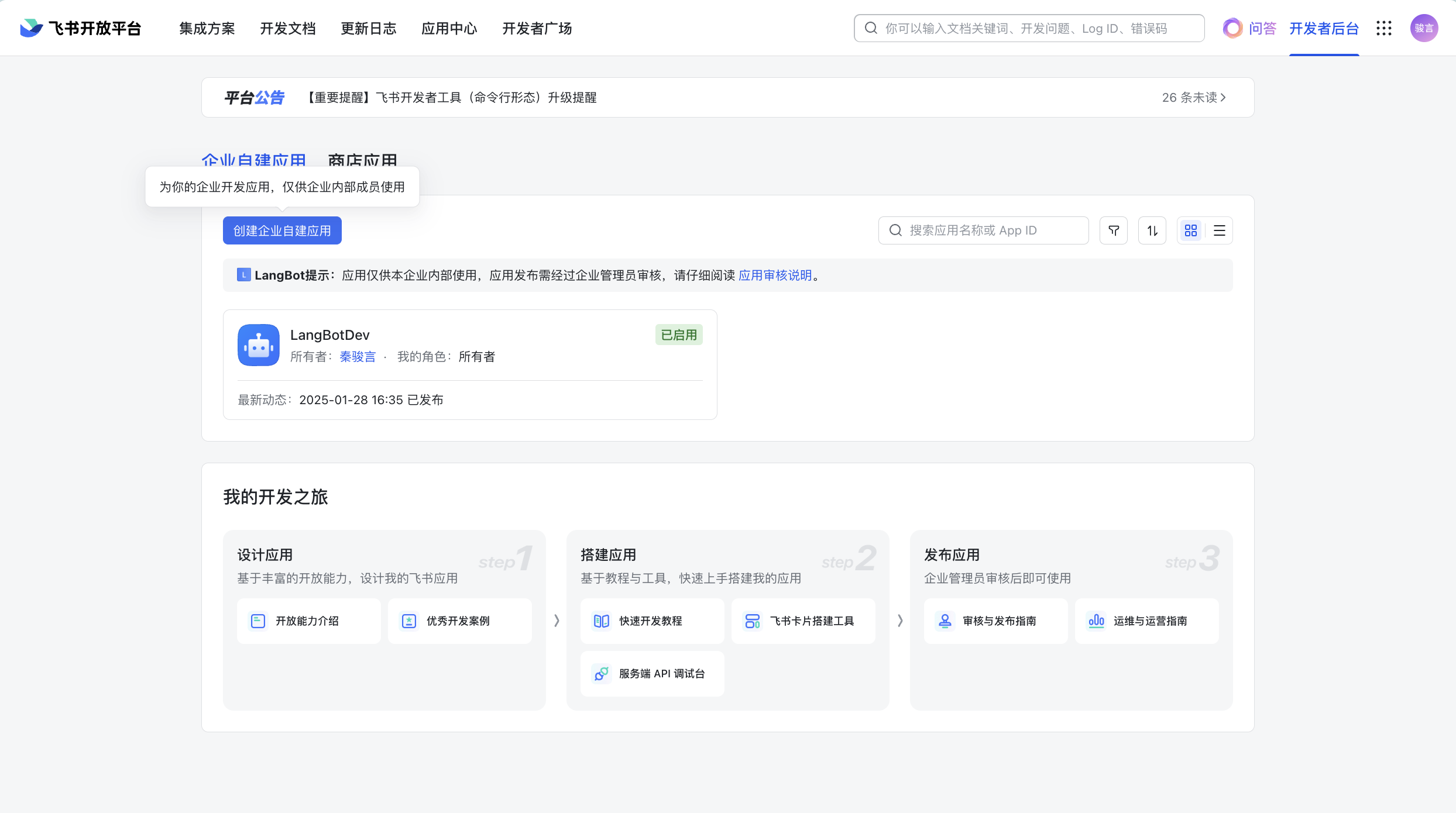

Add bot capability to the application: 
Add the permissions shown in the image in the permission management:
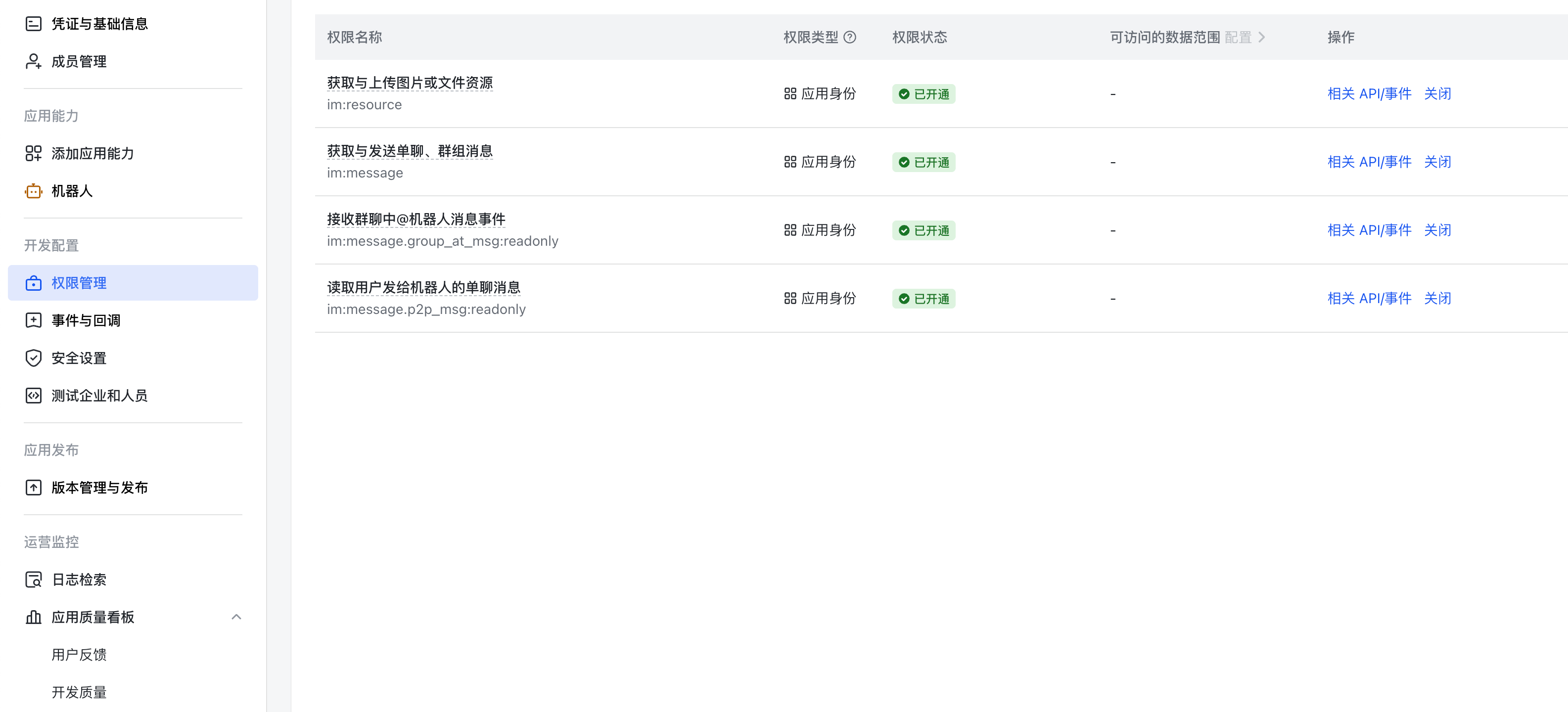
If card streaming permissions are required, additionally add the following card creation and update permissions as shown in the image:
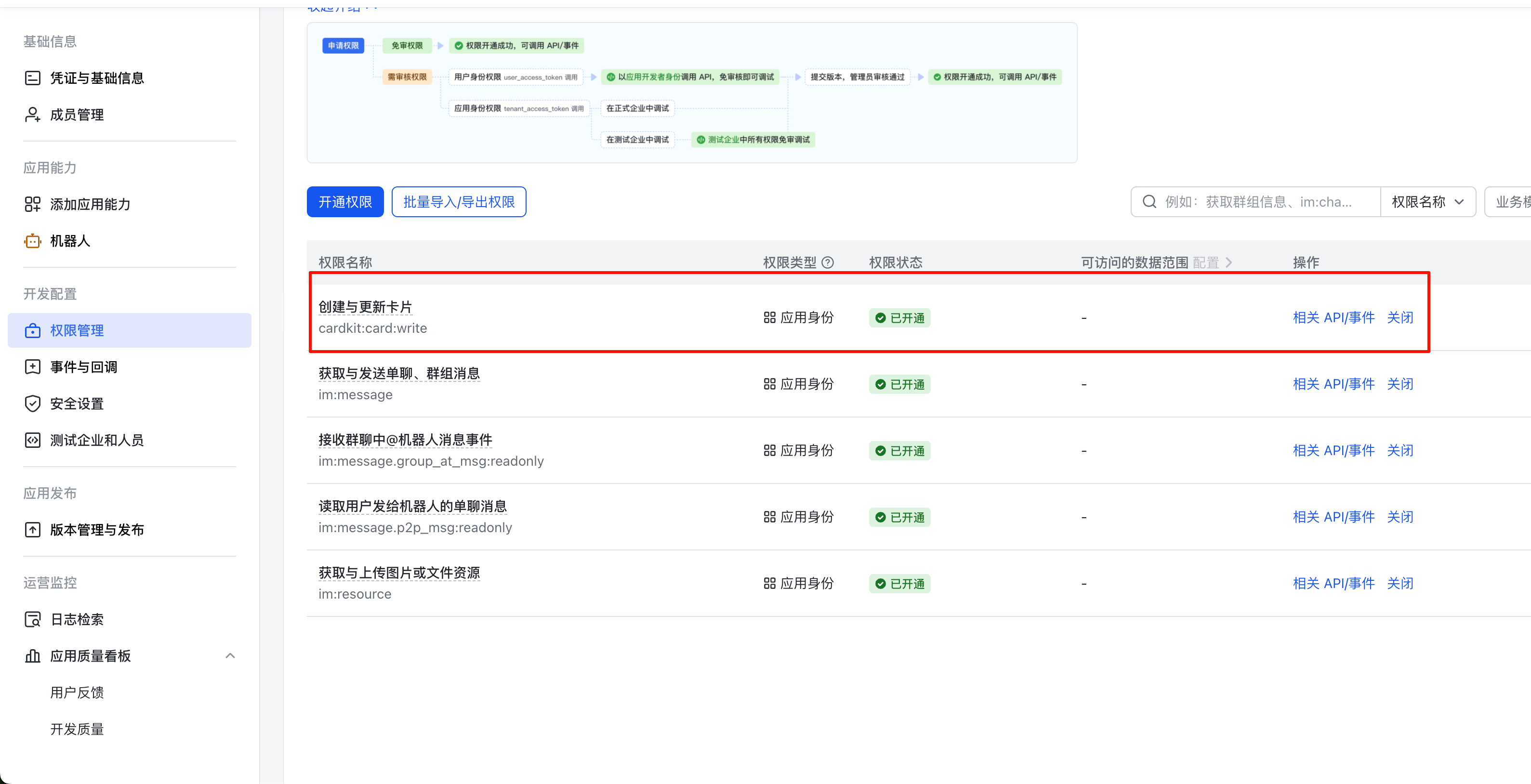
Connect to LangBot
Find app_id and app_secret on the Credentials and Basic Information page.

Open LangBot's Webui configuration page, create a new bot
Fill in the relevant information in the form
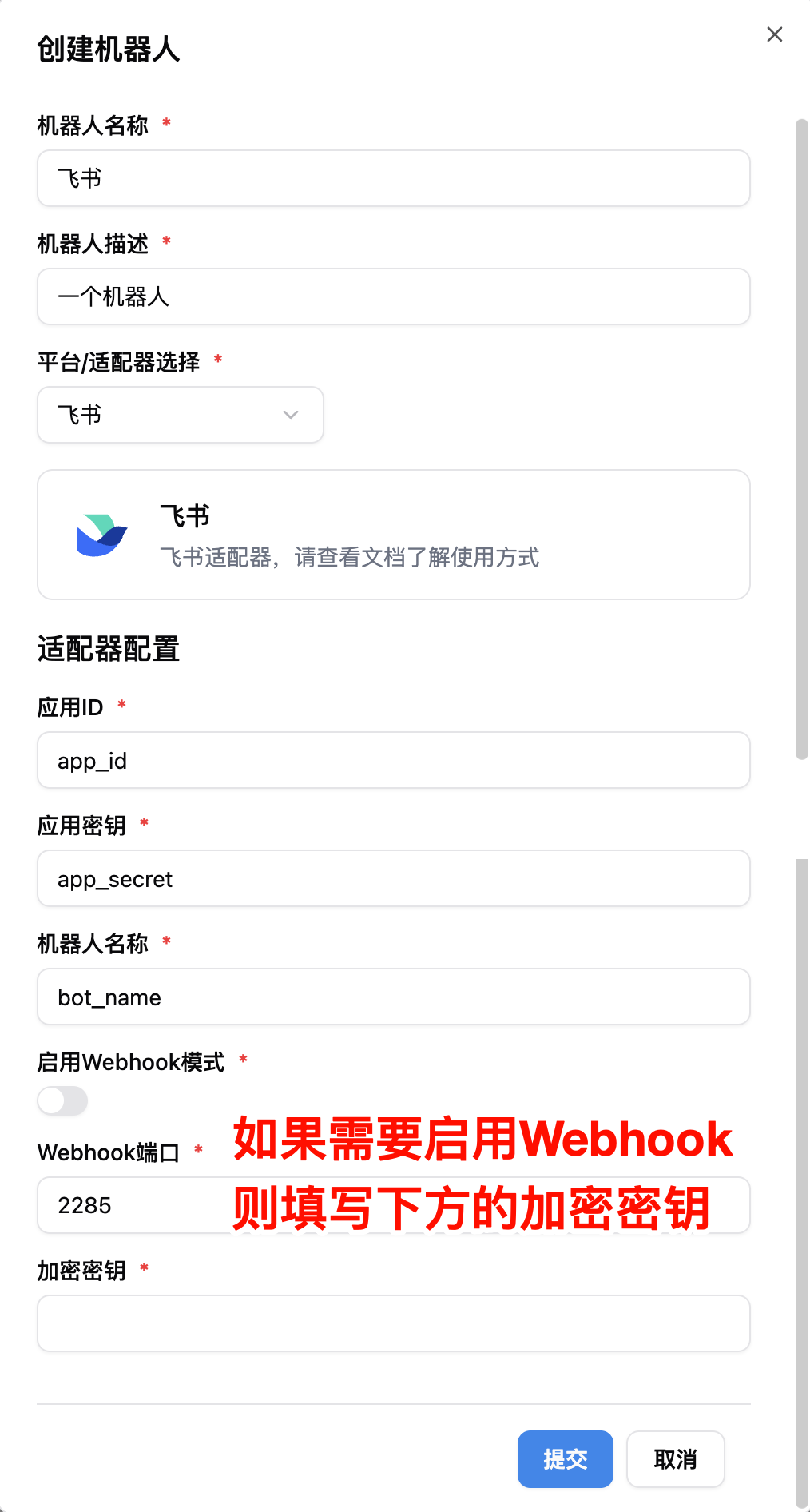
Streaming related: 
After filling in, start LangBot. If configured successfully, the log will show [01-29 23:42:56.796] manager.py (68) - [INFO] : Initializing platform adapter 1: lark, keep LangBot running.
WARNING
By default, WebSocket long connection mode is used, corresponding to the long connection subscription below. But in some cases (such as international version of Feishu), long connection mode is not available, in which case you need to use Webhook mode, corresponding to the Send events to developer server mode, please refer to the following configuration:
enable-webhook: Set totrueencrypt-key: Set toEncrypt Keyin theEncryption Strategyof theEvents and Callbackspage
Note that in Webhook mode, LangBot needs to be deployed on a server with a public IP, and ensure that the firewall has opened the port configured above.
Configure Event Subscription
Go to the Events and Callbacks page, configure the subscription method as Long Connection:

And add the event: Receive Messages
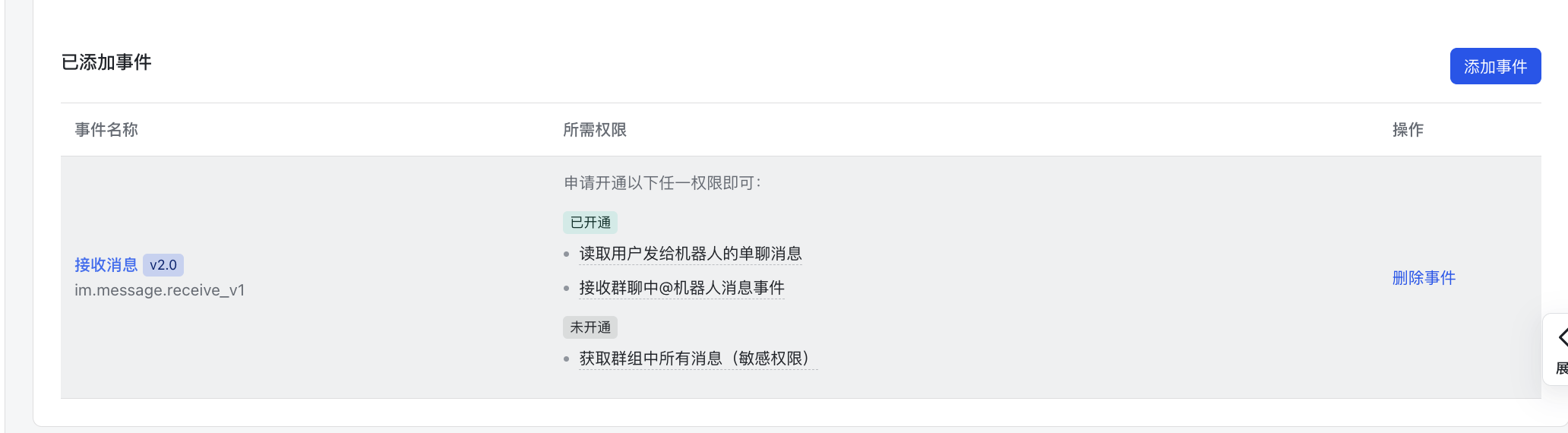
WARNING
Webhook mode configuration method:
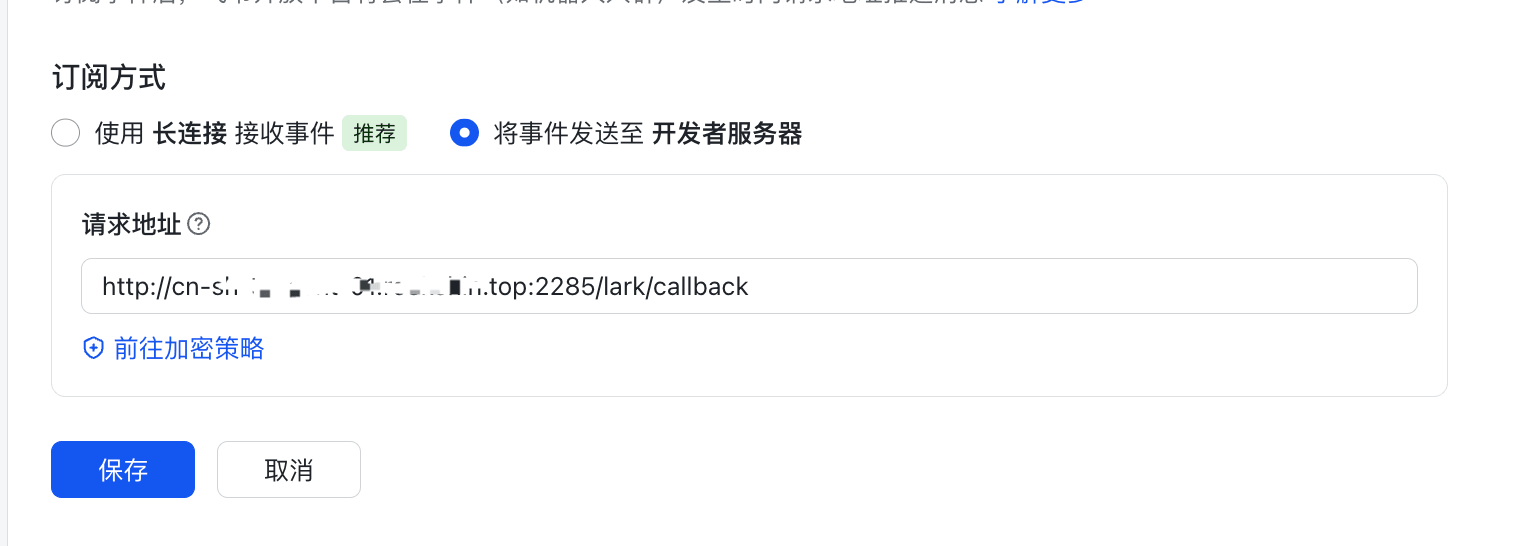
Please start LangBot first, fill in your server address and port here, the path is /lark/callback, click Save.
Publish Bot
Click Create Version at the top, fill in the version number and other information, click Save below.
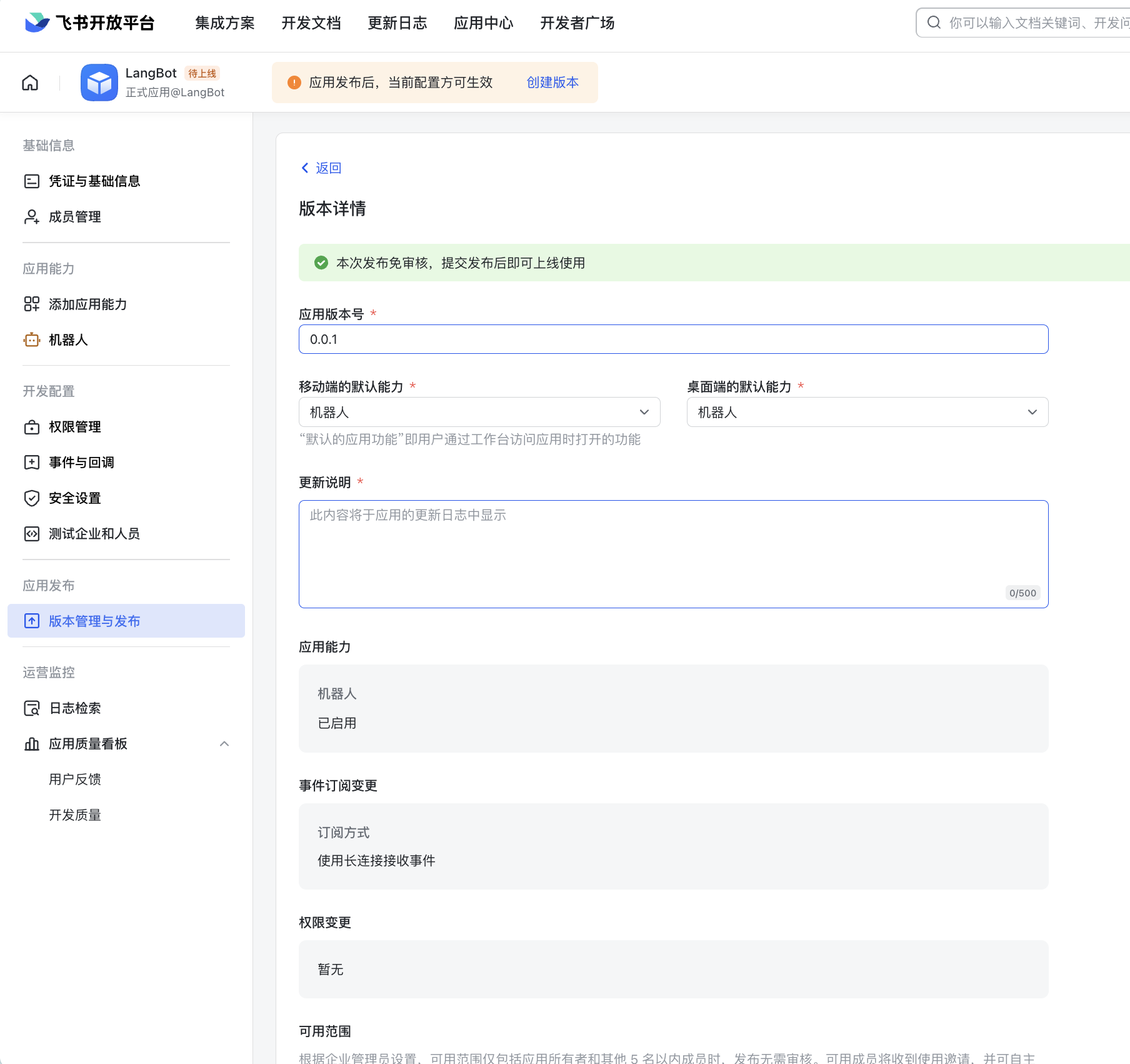
Add the bot to a Feishu group to use it:
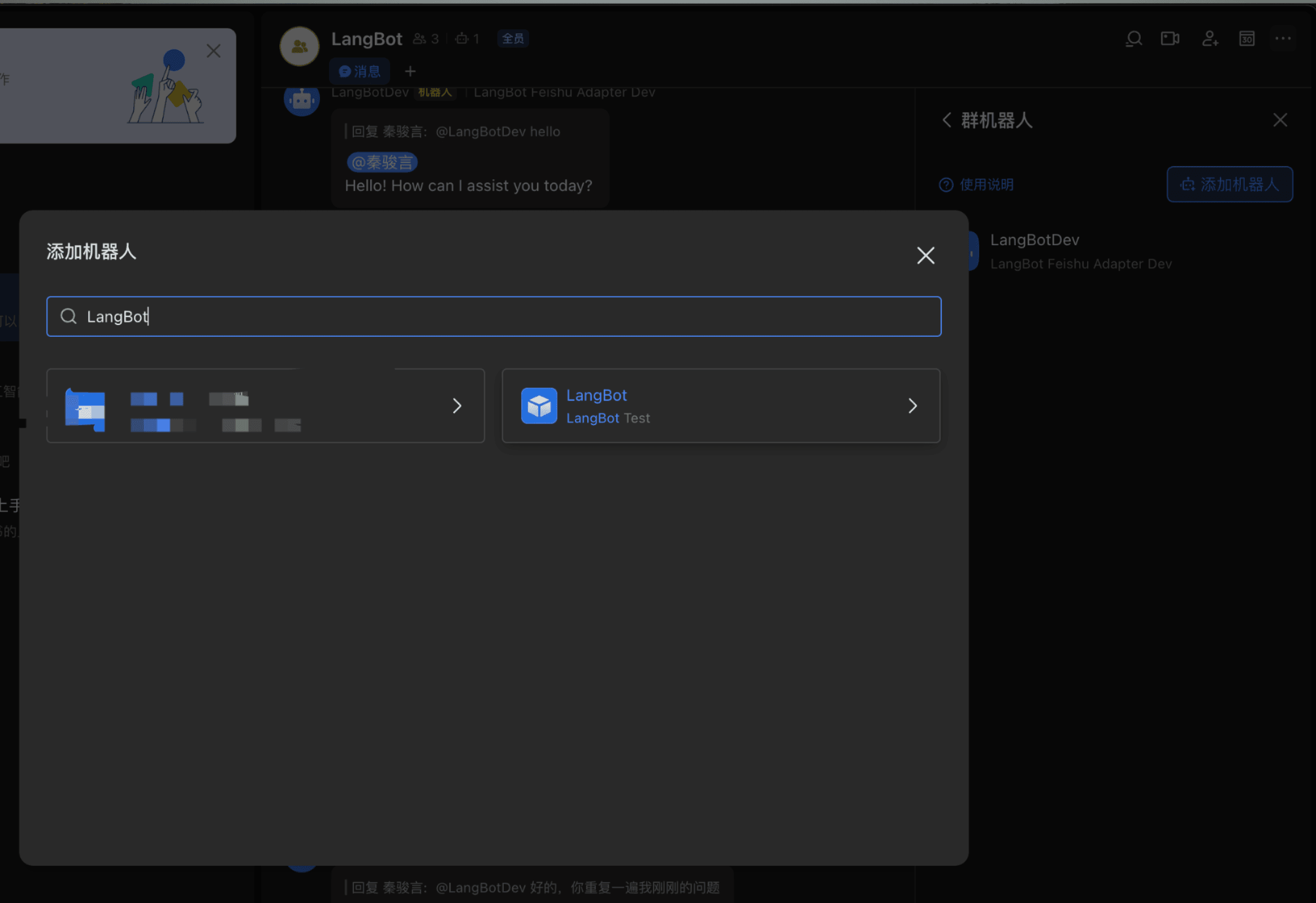
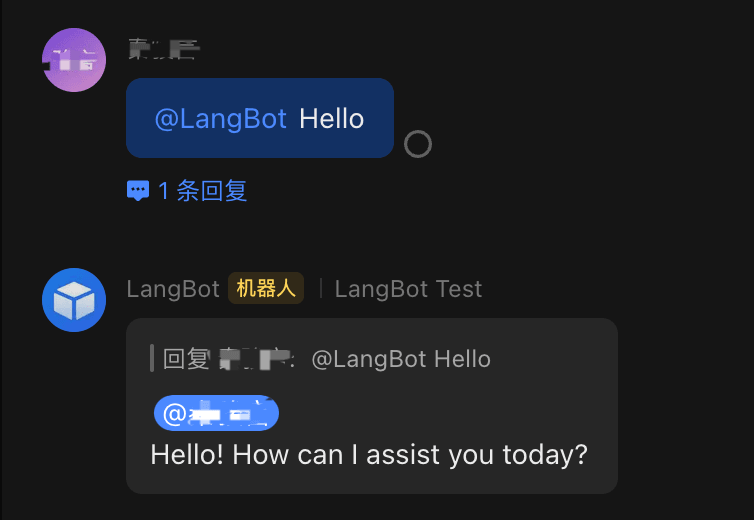
Private chat can also be used directly
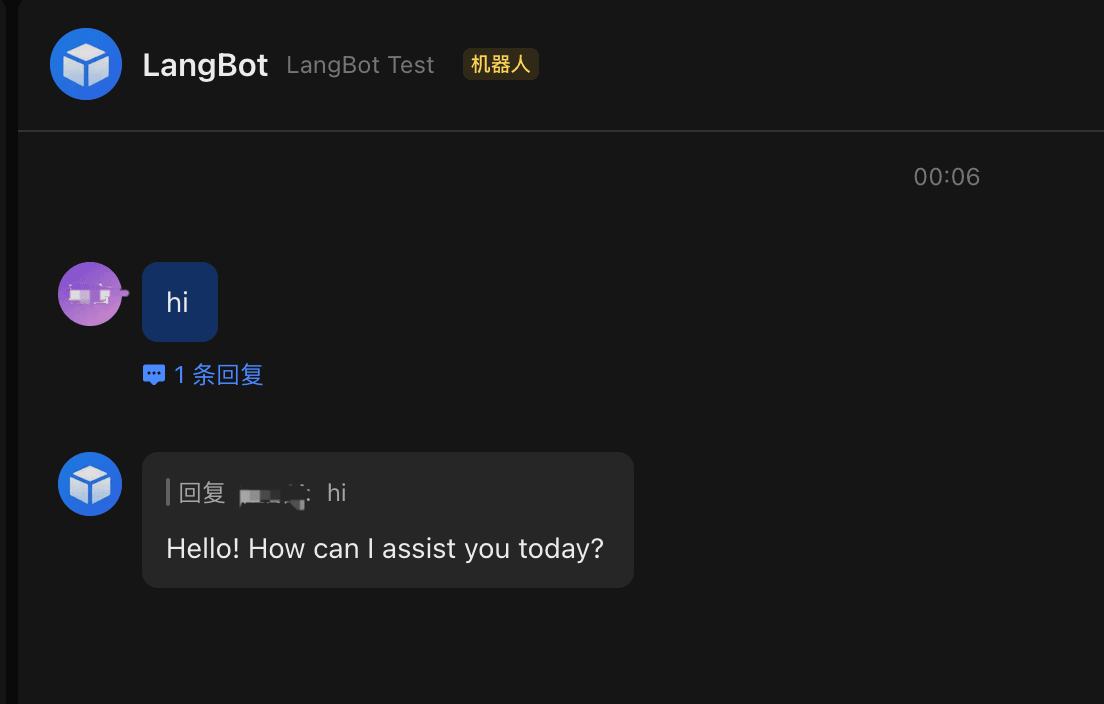
Common Issues
- Store app bots cannot respond to chat messages immediately after creation/saving. Due to the app_ticket event delay mechanism, you need to wait about 2 minutes before it can work normally.
